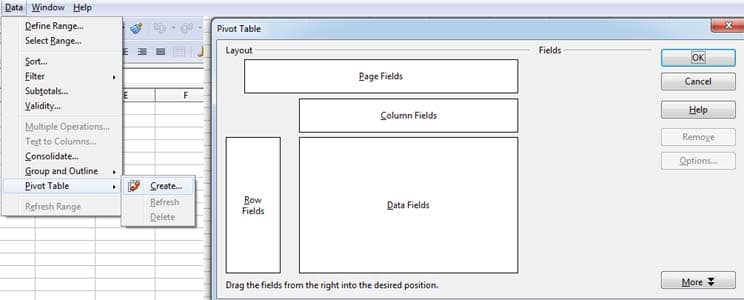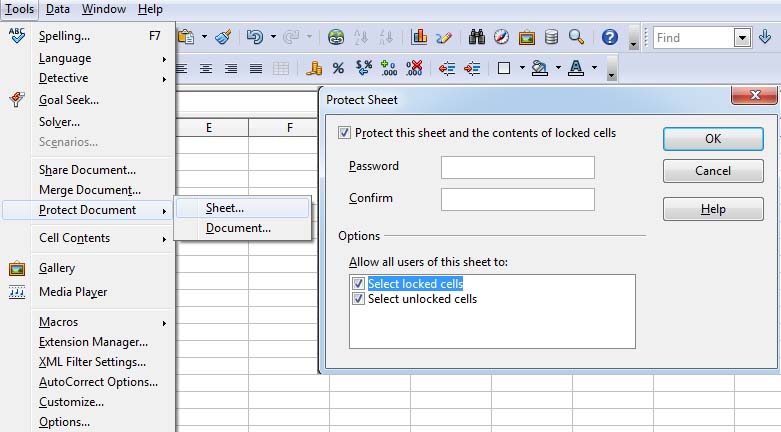Spreadsheet 12th Class
Q:-1 How to create a hyperlink to a website?
Ans:- We can create a list of hyperlinks in spreadsheets. To create a hyperlink to a website, do the following
- Open a new worksheet in spreadsheet software.
- Place the cursor where you want the hyperlink to be displayed
- Type the URL, example google.com and press enter
- Notice the hyperlink automatically created and displayed
Q:-2 What is the syntax of the Hyperlink function?
Ans:- Hyperlinks function that is used for inserting hyperlinks in worksheets. The syntax of the HYPERLINK function is :
HYPERLINK(“URL”,” Friendly Name”)
Q:-3 Explain the term Pivot Table?
Ans:- Pivot Tables are summaries of data from a database such as a spreadsheet. Using Pivot Table, we can sort, count or view average of data stored in a spreadsheet. We can easily sort and visualize a large amount of data with the help of Pivot-Table. To use the pivot table, do the following-
- Create the spreadsheet
- Place the cursor in cell a1, Select data dropdown menu
- Select Pivot Table, Click Create…… Select Source dialog box appears.
Pivot charts help us visualize and understand complex data, easily. Pivot charts are more useful than ordinary charts because they are more easily manipulated to show different information as summaries.
- Create the new spreadsheet
- Select the data range, A1: F10.
- Select the insert->Pivot-Table
- Select the option Pivot-Chart. A creation a pivot table with a Pivot chart dialog box appears. Click ok
Q:-3 Explain the purpose of Filter Slicers.
Ans:- Slicers are one-click controls introduced in Microsoft Excel 2010 that can display data interactively when using pivot tables. Slicers can be used to display data interactively data when you apply a filter. A slicer is like an extension of a pivot table making filtering data.
Spreadsheet 12th Class
Q:-4 Explain the procedure to enable tracking in a spreadsheet.
Ans:- To enable tracking in a spreadsheet, do the following steps
- Create a new or existing spreadsheet.
- To enable tracking, Select Edit->Changes->Record
- You will see the changes are highlighted with a border.
Q:-5 How to password protect files or documents in a spreadsheet?
Ans:- We can protect portions of a spreadsheet to avoid any accidental changes. We can also protect the spreadsheet from the unauthorized users. A workbook contains a minimum of three sheets by default. If we want to restrict user to add or more sheets, do the following:
- Open a new blank workbook.
- Select Tools dropdown and select Protect Document.
- Select Document… A Protect Document dialog box appears.
- Type a password in Password and confirm text boxes. Click ok
Q:-6 How to Merge Workbook in a spreadsheet?
Ans:- We can merge copies of shared workbooks into one final workbook. This is very useful when multiple users work on different copies of the same workbook, and we need to consolidate all of them into a single workbook.
Q:-7 What is Digital Certificate?
Ans:- Digital certificate is an electronic document by itself that is used for encrypting other documents such as spreadsheets, audio or video files, etc. Digital certificates are acquired from a trusted third party digital certificate provider.
Spreadsheet 12th Class
Q:-8 Which of the websites to install a digital certificate for free?
Ans:- Name of these websites which install a digital certificate free, following are
Q:-8 How to share a workbook in OpenOffice Calc?
Ans:- To Share a workbook, do the following
- Open a new spreadsheet and create the adjacent structure.
- Save this spreadsheet in the shared folder with a file name.
- Select Tools-> Share document….
- Share document dialog box appears.
- Check Share this spreadsheet with other users.
- Click ok
Q:-9 Acronym of IRM
Ans:- IRM – Information Right Management
Q:- What is IRM?
Ans:- IRM can protect documents from being accidentally printed, copied or forwarded to unauthorized people.
To More learn about spreadsheet in English Click here